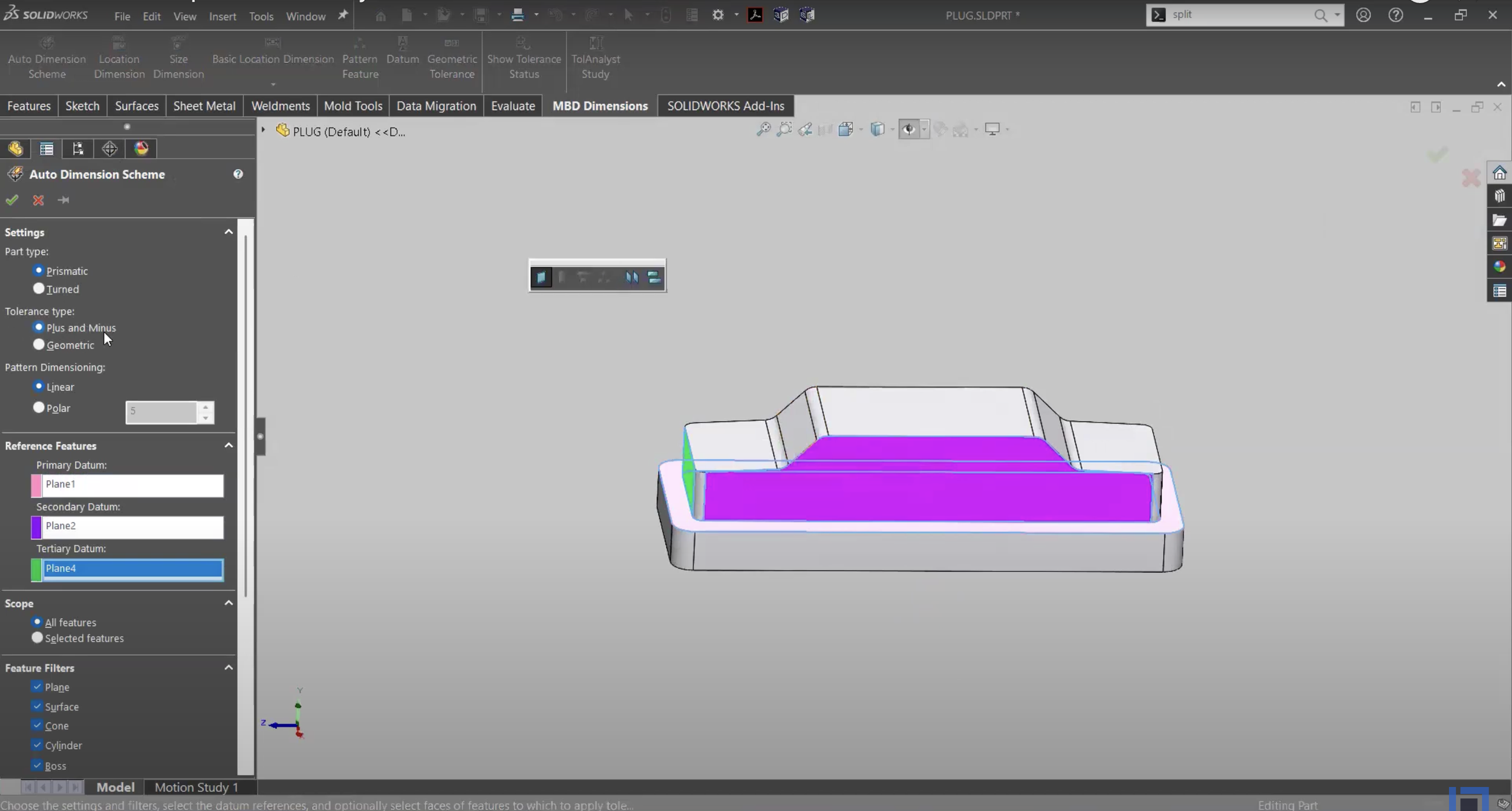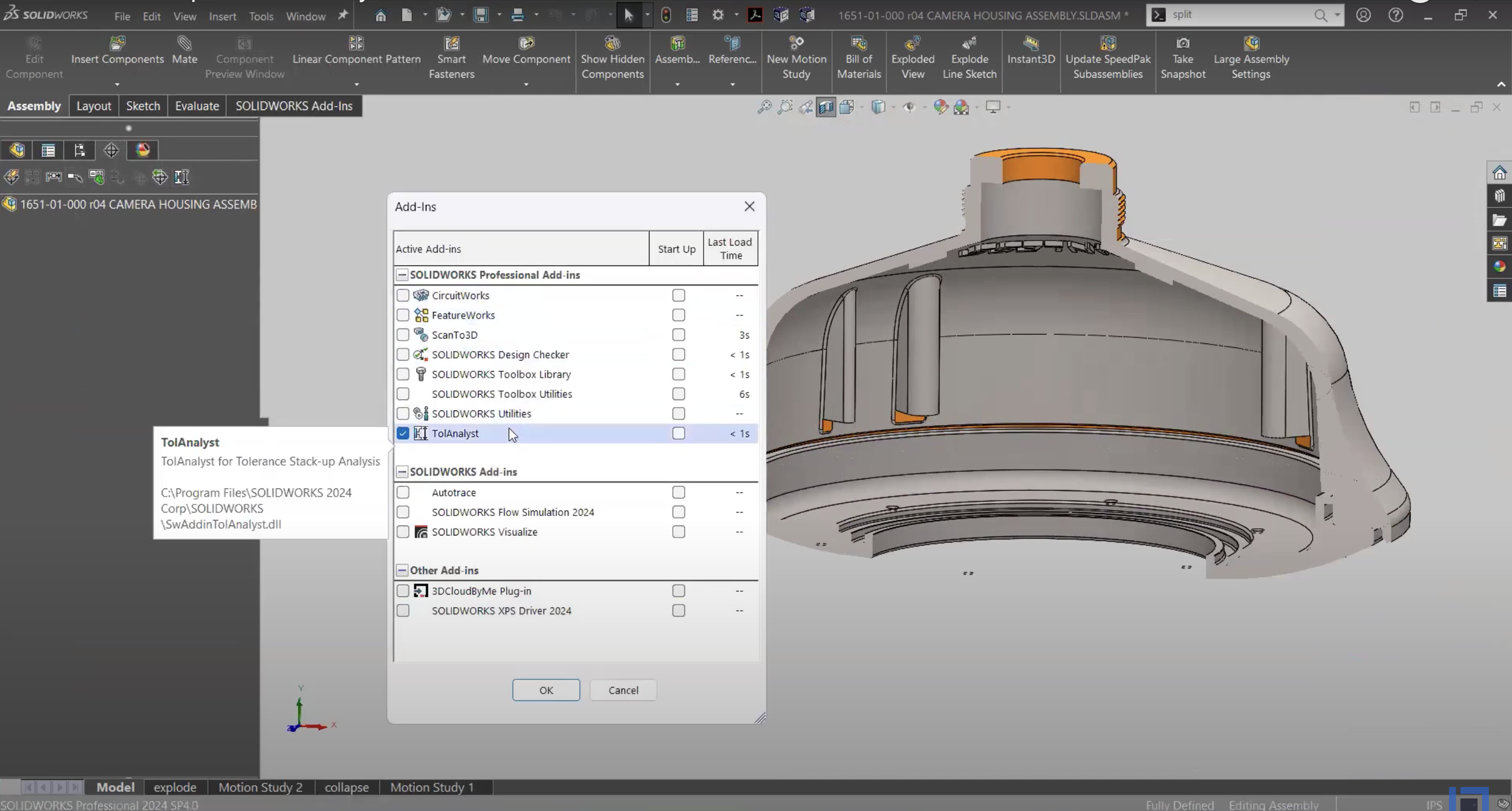What DimXpert and TolAnalyst Can Do for You
Let’s be honest. Most of us underuse DimXpert and TolAnalyst, and it’s easy to overlook those tabs. But maybe you’ve seen DimXpert while customizing your Command Manager or spotted TolAnalyst in the SolidWorks Premium Add-ins list and wondered what they actually do.
At our previous Phoenix Metro SolidWorks User Group (PMSWUG) meetup, Dylan Pratt, Director of Engineering at InterLink Engineering, gave a live walkthrough of how these two tools can dramatically improve the way you handle dimensioning, tolerance analysis, and design intent.
Here’s what you missed, and why it’s worth revisiting.
What is DimXpert, really?
DimXpert allows you to apply dimensions directly to your 3D model. These aren’t just visual guides. They’re real, functional tolerances linked to datums, and they can carry into your 2D drawings or live entirely in the model.
Instead of applying smart dimensions manually, DimXpert lets you automate the process. You can:
Select your datums
Auto-dimension the entire part
Apply tolerances from your document settings
Show or hide those dimensions in your drawing
Or skip drawings entirely, depending on your workflow
It supports both traditional drawing-based processes and model-based workflows, giving you flexibility no matter where your team is headed.
Why it matters
DimXpert helps you save time, gives you more consistent dimensions, and makes drawing updates easier.
By keeping dimensions tied to the model, you reduce the chance of broken references or mismatched drawings. DimXpert helps clean up your workflow and makes it easier to update documentation when models change. It also speeds up drawing creation by allowing you to transfer model dimensions directly into 2D views with fewer clicks. And if you’re working toward Model-Based Definition (MBD), where 2D drawings may not be needed at all, DimXpert gives you the structure to embed critical dimensions and tolerances right into the CAD model.
Where TolAnalyst comes in
Once your parts are dimensioned and toleranced, you need to know if everything will fit the way it’s supposed to. TolAnalyst allows you to run a tolerance stack-up study directly inside SolidWorks assemblies.
During the demo, Dylan walked through a slip fit that turned out to be a press fit under worst-case conditions. After adjusting a few tolerances, he quickly confirmed the design was now within acceptable limits.
TolAnalyst helps you:
Analyze stack-ups between mating parts
Compare worst-case vs. root-sum-squared results
Visualize where issues are most likely to occur
Export analysis data into Excel reports
Identify the dimensions contributing most to potential failures
Note: DimXpert is included in every SolidWorks license.
TolAnalyst requires SolidWorks Professional or Premium.
Quick tips from the demo
Use auto-dimensioning to apply smart dimensions faster in 3D
Set up different part templates for common manufacturing types like sheet metal or machined parts
Reassign dimensions to different views using the tilde (~) key
Pull DimXpert annotations directly into 2D drawings with the Model Items tool
TolAnalyst pinpoints which tolerances are most responsible for failed fits
DimXpert can be used retroactively, even on models that weren’t originally built with it in mind
Putting DimXpert and TolAnalyst to work
At InterLink Engineering, we use these tools to help clients design faster, communicate design intent more clearly, and catch fit or tolerance issues early in the process. Whether you’re creating full 2D drawings or trying to reduce your reliance on them, DimXpert gives you the control to document your intent without extra steps. Once your model is set up, TolAnalyst makes it easy to test how everything fits and functions before you move forward.
Get more from your tools by joining PMSWUG
These are the kinds of insights we share at SWUG events. The Phoenix Metro SolidWorks User Group is a space where designers, engineers, and students come together to share ideas and learn from each other.
When you attend, you’ll gain:
Practical demos and walkthroughs
Time-saving tips from other users
A community where you can ask questions and share your experience
Free food, great conversations, and amazing giveaways
No matter your level of experience, there’s something here for you. Check out our next SWUG meeting here!
Want to stay updated?
Subscribe to our emails to get the latest information!